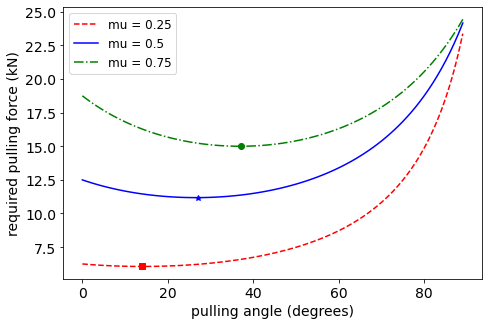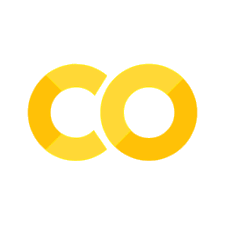Lecture 01a: Control statements (Solution)#
Control statements allow a program to change what it does depending on input or other data. Typical flows in a computer program involve structures like:
if ‘X’ do task ‘A’, else if ‘Y’ do task ‘B’
perform the task ‘A’ ‘N’ times
perform the task ‘B’ until ‘X’ is true
These flows are implemented using what are called ‘control statements’. They are also known as branching - the path a program follows depends on the input data. Control statements are a major part of all non-trivial computer programs.
Objectives#
Introduce Boolean types
Introduce comparison operators
Learn to use control statements
Example of a control statement in pseudo code#
An electric window opener, attached to a rain sensor and a temperature gauge, might be controlled by the following program:
if raining: # If raining, close the window
close_window()
else if temperature > 80: # If the temperature is over 26 deg, open window
open_window()
else if temperature < 66: # If the temperature is below 19 deg, close window
close_window()
else: # Otherwise, do nothing and leave window as it is
pass
It is easy to imagine the program being made more sophisticated using the time of the day and the day of the week, if the air-conditioning is on or being attached to a smoke alarm.
We will look at different types of control statements, but first we need to introduce boolean types and comparison operators.
Booleans#
Before starting with control statements, we need to introduce booleans. A Boolean is a type of variable that can take on one of two values - true or false.
a = True
print(a)
a = False
print(a)
True
False
Booleans are used extensively in control statements.
Comparison operators#
We often want to check in a program how two variables are related to each other, for example if one is less than the other, or if two variables are equal. We do this with ‘comparison operators’, such as <, <=, >, >= and ==.
Below is an example checking if a number a is less than or greater than a number b:
a = 10.0
b = 9.9
print(a < b)
print(a > b)
False
True
Equality is checked using ‘==’, and ‘!=’ is used to test if two variables are not equal. Below are some examples to read through.
a = 14
b = -9
c = 14
# Check if a is equal to b
print("Is a equal to b?")
print(a == b)
# Check if a is equal to c
print("Is a equal to c?")
print(a == c)
# Check if a is not equal to c
print("Is a not equal to c?")
print(a != c)
# Check if a is less than or equal to b
print("Is a less than or equal to b?")
print(a <= b)
# Check if a is less than or equal to c
print("Is a less than or equal to c?")
print(a <= c)
# Check if two colours are the same
colour0 = 'blue'
colour1 = 'green'
print("Is colour0 the same as colour1?")
print(colour0 == colour1)
Is a equal to b?
False
Is a equal to c?
True
Is a not equal to c?
False
Is a less than or equal to b?
False
Is a less than or equal to c?
True
Is colour0 the same as colour1?
False
Boolean operators#
In the above we have only used one comparison at a time. Boolean operators allow us to ‘string’ together multiple checks using the operators ‘and’, ‘or’ and ‘not’.
The operators ‘and’ and ‘or’ take a boolean on either side, and the code
X and Y
will evaluate to True if X and Y are both true, and otherwise will evaluate to False. The code
X or Y
will evaluate to True if X or Y is true, and otherwise will evaluate to False.
Here are some examples:
# If 10 < 9 (false) and 15 < 20 (true) -> false
print(10 < 9 and 15 < 20)
False
# Check if 10 < 9 (false) or 15 < 20 (true) -> true
print(10 < 9 or 15 < 20)
True
The meaning of the statement becomes clear if read it left-to-right.
Note that the comparison operators (>=, <=, < and >) are evaluated before the Boolean operators (and, or).
In Python, the ‘not’ operator negates a statement, e.g.:
# Is 12 *not* less than 7 -> true
a = 12
b = 7
print(not a < b)
True
Only use ‘not’ when it makes a program easy to read. For example, the following is not good practice.
print(not 12 == 7)
True
Better is
print(12 != 7)
True
Here is a double-negation, which is very cryptic (and poor programming):
print(not not 12 == 7)
False
Multiple comparison operators#
The examples so far use at most two comparison operators. In some cases we might want to perform more checks. We can control the order of evaluation using brackets. For example, if we want to check if a number is strictly between 100 and 200, or between 10 and 50:
value = 150.5
print ((value > 100 and value < 200) or (value > 10 and value < 50))
True
The two checks in the brackets are evaluated first (each evaluates to True or False), and then the ‘or’ checks if one of the two is true.
Control statements#
Now that we’ve covered comparison, we are ready to look at control statements. These are a central part of computing. Here is a control statement in pseudo code:
if A is true
Perform task X (only)
else if B is true
Perform task Y (only)
else
Perform task Z (only)
The above is an ‘if’ statement. Another type of control statement is
do task X 10 times
We make this concrete below with some examples.
if statements#
Below is a simple example that demonstrates the Python syntax for an if-else control statement.
Let’s say we are writing a simple banking software. An account holder in our bank would like to withdraw money from their bank account. We need to check if their balance is greater than amount of money they would like to withdraw. If balance > withdraw then they can go ahead with the transaction and we reduce the balance by the withdrawn amount. We also need to display a message with their balance after withdrawing the money. On the other hand, if the balance is less than withdraw, we can’t allow them to withdraw any money and this transaction will fail with the corresponding error message. Finally, we need to tell the account holder if the balance and withdraw are the same and it leads to zero cash left in the bank account. This is an important case and we need to let the user know that they have no money left in their account. Let’s look at these cases:
balance = 1000.0 # Initial balance
withdraw = 400.0
new_balance = balance - withdraw
if new_balance > 0.0:
balance = new_balance
print('The new balance after withdrawal of ' \
'{:.2f} is {:.2f}'.format(withdraw, balance))
elif new_balance == 0.0:
balance = new_balance
print('You have no more money left after withdrawal of ' \
'{:.2f} is {:.2f}'.format(withdraw, balance))
else:
print('Insufficient funds for transaction withdrawal of ' \
'{:.2f} when balance is {:.2f}'.format(withdraw, balance))
# Print new x value
print("New balance is:", balance)
The new balance after withdrawal of 400.00 is 600.00
New balance is: 600.0
Try changing the value of withdraw and re-running the cell to see the different paths the code can follow.
We now dissect the control statement example. The control statement begins with an if, followed by the expression to check, followed by ‘:’
if new_balance > 0.0:
Below that is a block of code, indented by four spaces, that is executed if the check (new_balance > 0.0) is true:
balance = new_balance
print('The new balance after withdrawal of ' \
'{:.2f} is {:.2f}'.format(withdraw, balance))
and in which case the program will then move beyond the end of the control statement. If the check evaluates to false, then the elif (else if) check
elif new_balance == 0.0:
balance = new_balance
print('You have no more money left after withdrawal of ' \
'{:.2f} is {:.2f}'.format(withdraw, balance))
is performed, and if true ‘print('You have no money left after withdrawal')’ is executed and the control block is exited. The code following the else statement is executed
else:
print('Insufficient funds for transaction withdrawal of ' \
'{:.2f} when balance is {:.2f}'.format(withdraw, balance)
if none of the preceding statements were true.
Check if a number is divisible by 2 and 3, or print if is divisible by either 2 or 3#
## Check if a number is divisible by 2 and 3, or print if is divisible by either 2 or 3
n = 6
if (n % 2 == 0 and n % 3 == 0):
print(n, "is divisible by 2 and 3")
elif(n % 2 == 0):
print(n, "is divisible only by 2")
elif(n % 3 == 0):
print(n, "is divisible only by 3")
else:
print(n, "is not divisible by either 2 or 3")
6 is divisible by 2 and 3
The Taylor series expansion for cos(x) is#
import math
import numpy as np
x = 0.5
cos = 1
n = 12
j = 1
for i in np.arange(2, n, 2):
print(i)
j *= -1
cos += j * x**i/math.factorial(i)
print(cos)
print(math.cos(x))
assert(round(cos - math.cos(x), 5) == 0.0)
2
4
6
8
10
0.8775825618898637
0.8775825618903728
Check if a number is prime#
import numpy as np
n = 47
# Assume that n is prime
n_is_prime = True
# Check if n can be divided by m, where m ranges from 2 to n (excluding n)
for m in np.arange(2, n):
if n % m == 0: # This is true if the remainder for n/m is equal to zero
# We've found that n is divisable by m, so it can't be a prime number.
# No need to check for more values of m, so set n_is_prime = False and
# exit the 'm' loop.
n_is_prime = False
# If n is prime, print to screen
if n_is_prime:
print(n, "is prime")
else:
print(n, "is not prime")
47 is prime
Iterate through a loop and find the optimal solution using an if condition#
# Iterate through angles using range and identify the optimum angle
# Import module
import math # trignometric functions
import sys # maximum int
import matplotlib.pyplot as plt
%matplotlib inline
# Assign variables
mu = 0.75 # friction coefficient
weight = 25 # Weight of the block in kN
theta = 45 # angle in degrees
# Create an empty list of forces
forces = []
# Create a list of angles from 0 to 90, arange(0, 91, 1)
angles = np.arange(91)
min_force = sys.maxsize
min_theta = 0
# Iterate through all angles
for theta in angles:
# Compute pulling force: F = (mu * W) / (cos(theta) + mu * sin(theta))
force = (mu * weight) / (math.cos(math.radians(theta)) +
mu * math.sin(math.radians(theta)))
forces.append(force)
# If the minimum force is greater than the current force, replace with current force
if min_force > force:
min_force = force
min_theta = theta
# Plot angles vs forces
plt.plot(angles, forces)
print(min_theta, min_force)
37 15.000038671163749
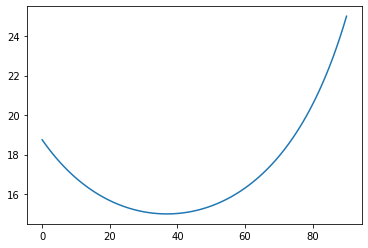
Loops: break and continue#
break#
The break statement is used to terminate the loop prematurely when a certain condition is met. When break statement is encountered inside the body of the loop, the current iteration stops and program control immediately jumps to the statement following the loop.
# Check if we have a negative number in our list of numbers
numbers = [5, 11, 18, 4, 3, -8, 7, 0, -2, 1, 6, 3, -19, 21]
for number in numbers:
print(number)
if number < 0:
print("The list has a negative number")
break
5
11
18
4
3
-8
The list has a negative number
Sometimes we want to break out of a for. Maybe in a for loop we can check if something is true, and then exit the loop prematurely. Below is a program for finding prime numbers that uses a break statement. Take some time to understand what it does. It might be helpful to add some print statements to understand the flow.
import numpy as np
N = 50 # Check numbers up 50 for primes (excludes 50)
# Loop over all numbers from 2 to 50 (excluding 50)
for n in np.arange(2, N):
# Assume that n is prime
n_is_prime = True
# Check if n can be divided by m, where m ranges from 2 to n (excluding n)
for m in np.arange(2, n):
if n % m == 0: # This is true if the remainder for n/m is equal to zero
# We've found that n is divisable by m, so it can't be a prime number.
# No need to check for more values of m, so set n_is_prime = False and
# exit the 'm' loop.
n_is_prime = False
break
# If n is prime, print to screen
if n_is_prime:
print(n)
2
3
5
7
11
13
17
19
23
29
31
37
41
43
47
Try modifying the code for finding prime numbers such that it finds the first \(N\) prime numbers (since you do not know how many numbers you need to check to find \(N\) primes).
continue#
Sometimes we want to go prematurely to the next iteration in a loop, skipping the remaining code.
For this we use continue. Here is an example of the prime number calculator, except we now exit the loop if the number is divisible by 2 (even). If it is divisible by 2 it moves to the next value. If it is not divisible by 2 it advances the loop.
import numpy as np
N = 50 # Check numbers up 50 for primes (excludes 50)
# Loop over all numbers from 2 to 50 (excluding 50)
for n in np.arange(2, N):
# Assume that n is prime
n_is_prime = True
# Check if n is divisible by 2
if n % 2 == 0 and n !=2:
continue
# Check if n can be divided by m, where m ranges from 2 to n (excluding n)
for m in np.arange(2, n):
if n % m == 0: # This is true if the remainder for n/m is equal to zero
# We've found that n is divisable by m, so it can't be a prime number.
# No need to check for more values of m, so set n_is_prime = False and
# exit the 'm' loop.
n_is_prime = False
break
# If n is prime, print to screen
if n_is_prime:
print(n)
2
3
5
7
11
13
17
19
23
29
31
37
41
43
47
It finds factors for numbers between 2 to 10. Now for the fun part. We can add an additional else block which catches the numbers which have no factors and are therefore prime numbers:
import numpy as np
for n in np.arange(2, 10):
for x in np.arange(2, n):
if n % x == 0:
print(n, 'equals', x, '*', n//x)
break
else: #nobreak
# loop fell through without finding a factor
print(n, 'is a prime number')
2 is a prime number
3 is a prime number
4 equals 2 * 2
5 is a prime number
6 equals 2 * 3
7 is a prime number
8 equals 2 * 4
9 equals 3 * 3
Continue#
The continue statement is used to move ahead to the next iteration without executing the remaining statement in the body of the loop.
# Sum of all positive numbers in the list
numbers = [5, 11, 18, 4, 3, -8, 7, 0, -2, 1, 6, 3, -19, 21]
sum = 0
for number in numbers:
if number < 0:
continue
sum += number
print("Adding", number, "new sum", sum)
print(sum)
Adding 5 new sum 5
Adding 11 new sum 16
Adding 18 new sum 34
Adding 4 new sum 38
Adding 3 new sum 41
Adding 7 new sum 48
Adding 0 new sum 48
Adding 1 new sum 49
Adding 6 new sum 55
Adding 3 new sum 58
Adding 21 new sum 79
79
Bisection approach for computing the angle for a given force#
# Import modules
import math
import numpy as np
# Initial guess
theta1 = 60
theta2 = 90
# Assign variables
mu = 0.75 # friction coefficient
weight = 25 # Weight of the block in kN
force = 17.5 # kN
theta = 0 # angle in degrees
# Set a tolerance
tolerance = 1e-5
# Iterate to a maximum of 1000 iterations
max_iterations = 100
iterations = 0
for i in np.arange(max_iterations):
# Compute forces for theta1 and theta2
delta1 = force - (mu * weight) / (math.cos(math.radians(theta1)) +
mu * math.sin(math.radians(theta1)))
delta2 = force - (mu * weight) / (math.cos(math.radians(theta2)) +
mu * math.sin(math.radians(theta2)))
# Compute the mid-value of theta
theta = (theta1 + theta2)/2
# Calculate the difference delta for the mid-theta
delta = force - (mu * weight) / (math.cos(math.radians(theta)) +
mu * math.sin(math.radians(theta)))
if((delta * delta1) > 0):
theta1 = theta
else:
theta2 = theta
# Final values at the end of iterations
iterations = i
if (abs(delta) <= tolerance):
break
else: #No break
print("Solution did not converge!")
final_force = (mu * weight) / (math.cos(math.radians(theta)) +
mu * math.sin(math.radians(theta)))
print('After', iterations, 'iterations the angle is {:.6f} deg, \
which gives a force of {:.10f} kN at a tolerance of {:.2E}'.format(theta, final_force, tolerance))
After 14 iterations the angle is 67.872620 deg, which gives a force of 17.5000005229 kN at a tolerance of 1.00E-05
Note that the initial guess of 60 and 90 gave a result of 67.87 degrees, but an initial guess of 0 would give a value of theta equals 5.8672 degrees.
Forces on a sliding block with multiple friction angles#
# Import matplotlib for plotting
# Import math for trignometric functions
import math
import matplotlib.pyplot as plt
import numpy as np
import sys
%matplotlib inline
# Set plot size
plt.rcParams['figure.figsize'] = [7.5, 5]
# Weight of the block
weight = 25 # kN, A typical pyramid block is 2500 kg
# Friction on the bottom plane
frictions = [0.25, 0.5, 0.75]
colors = ['rs', 'b*', 'go']
lines = ['r--', 'b-', 'g-.']
index = 0
for friction in frictions:
force_min = sys.maxsize
# Create an empty list of angles and forces
angles = []
forces = []
# for angles between 0 and 90*
for theta in np.arange(0, 90, 1):
# Compute pulling force: F = (mu * W) / (cos(theta) + mu * sin(theta))
force = (friction * weight) / (math.cos(math.radians(theta)) +
friction * math.sin(math.radians(theta)))
# Add to list of angles and forces
angles.append(theta)
forces.append(force)
if force < force_min:
force_min = force # Minimum force
theta_min = theta # Pulling angle that yields the minimum force
# Plot force and angles
plt.plot(angles, forces, lines[index], label='mu = ' + str(friction))
plt.plot(theta_min, force_min, colors[index])
# Increase index for color and lines
index += 1
# Configure labels and legends
plt.xticks(fontsize=14)
plt.yticks(fontsize=14)
plt.xlabel("pulling angle (degrees)", fontsize=14)
plt.ylabel("required pulling force (kN)", fontsize=14)
plt.legend(fontsize=12)
# Display plot
plt.show()